
When working with ERPNext, there may be times when you need to reset the MariaDB server's root password. This can be a delicate task, especially if you aren’t familiar with database management. Here’s a step-by-step guide to resetting the MariaDB password, with a few troubleshooting tips to help you along the way.
Note: This process might affect your existing database. Please back up your database before starting.
Step 1: Stop the MariaDB Server
The first step is to stop the MariaDB server. Use the following command:
sudo service mysql stop
Step 2: Switch to Root User Access
Some commands may require root access. If you’re not already a root user, use:
sudo su
Step 3: Restart MySQL in Safe Mode
In safe mode, MariaDB starts without loading the user privilege tables, allowing you to reset the password.
mysqld_safe --skip-grant-tables &
After running this command, enter the MySQL shell as the root user:
mysql -u root
Step 4: Access the MySQL Database
Once inside the MySQL shell, switch to the MySQL system database by running:
use mysql;
Step 5: Update the Root Password
Depending on your MariaDB version and setup, use one of the following commands to reset the root password:
Option 1:
UPDATE user SET authentication_string = password("root") WHERE User='root';
Option 2:
SET PASSWORD FOR 'root'@'localhost' = PASSWORD('root');
If neither command works, you may need to check the my.conf configuration file in the MariaDB folder and adjust the permissions accordingly.
Step 6: Flush Privileges
To apply changes, run:
FLUSH PRIVILEGES;
Step 7: Verify the Password Reset
After running the above commands, exit the MySQL shell and try logging in with the new password. Note that even if no success message appears, the password may still have been updated, so give it a try.
Troubleshooting Common Issues
While resetting the password, you might encounter errors. Here are some general troubleshooting tips:
-
Error in Updating Password: If you receive an error during the password update, double-check your MariaDB configuration file (
my.conf) and ensure that the commands used are compatible with your setup. -
Safe Mode Errors: Sometimes,
mysqld_safemay fail to start if there are configuration issues. Review the error message provided and address any permission or configuration problems in the MariaDB setup. -
FLUSH PRIVILEGES Error: If this command fails, restart the MySQL server and try running the commands again.
Remember that every system setup can be different, so these are general guidelines. Adjust according to your environment if necessary.
By following these steps, you should be able to reset the root password on your MariaDB server, even while working with ERPNext.
Insights
To properly understand the things that are prevalent in the industries, keeping up-to-date with the news is crucial. Take a look at some of our expertly created blogs, based on full-scale research and statistics on current market conditions.
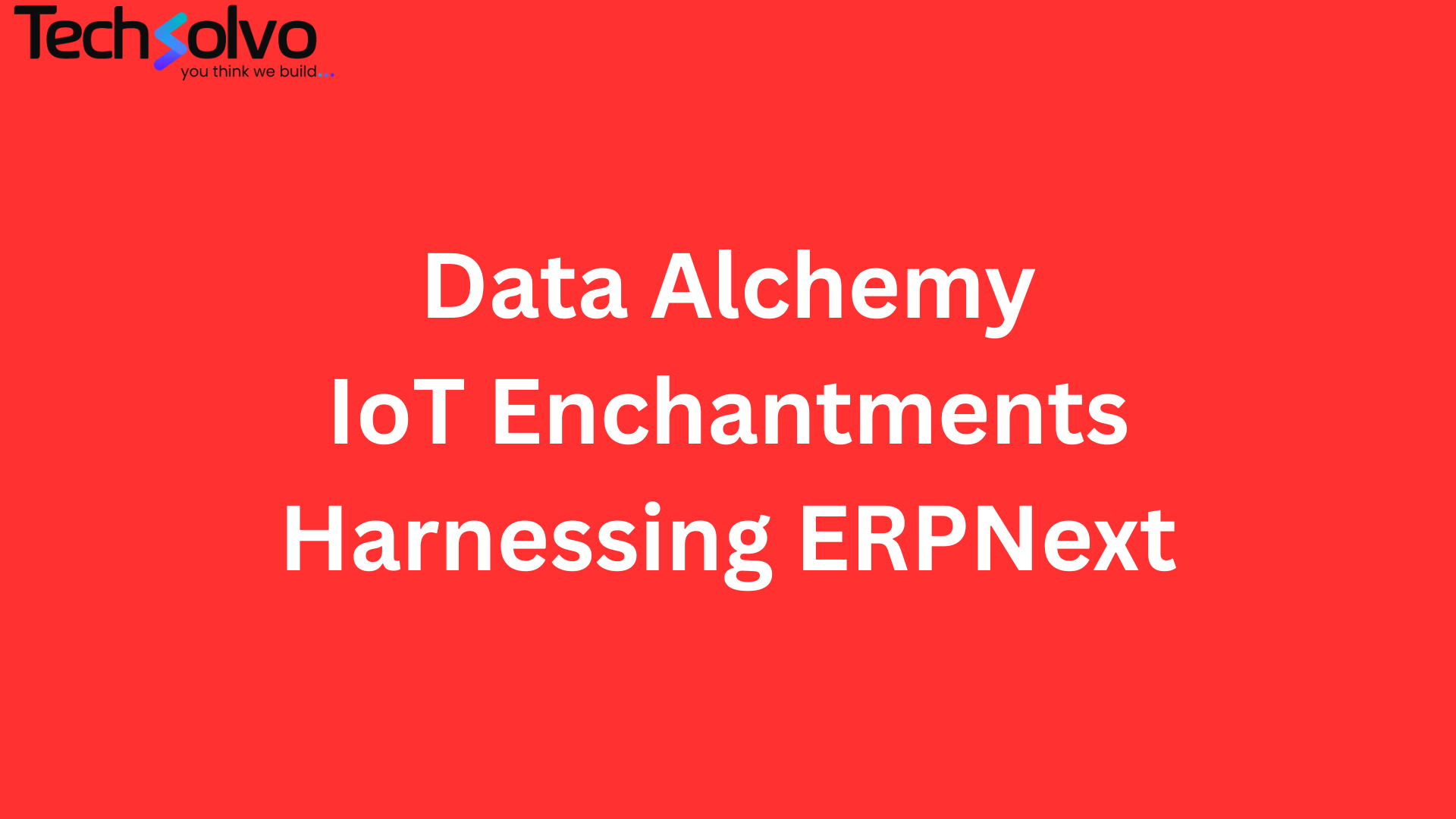
Unlocking the Power of Data Analytics for IoT Devices with ERPNext
Explore how businesses can gain real-time insights from IoT devices using modern data ana…
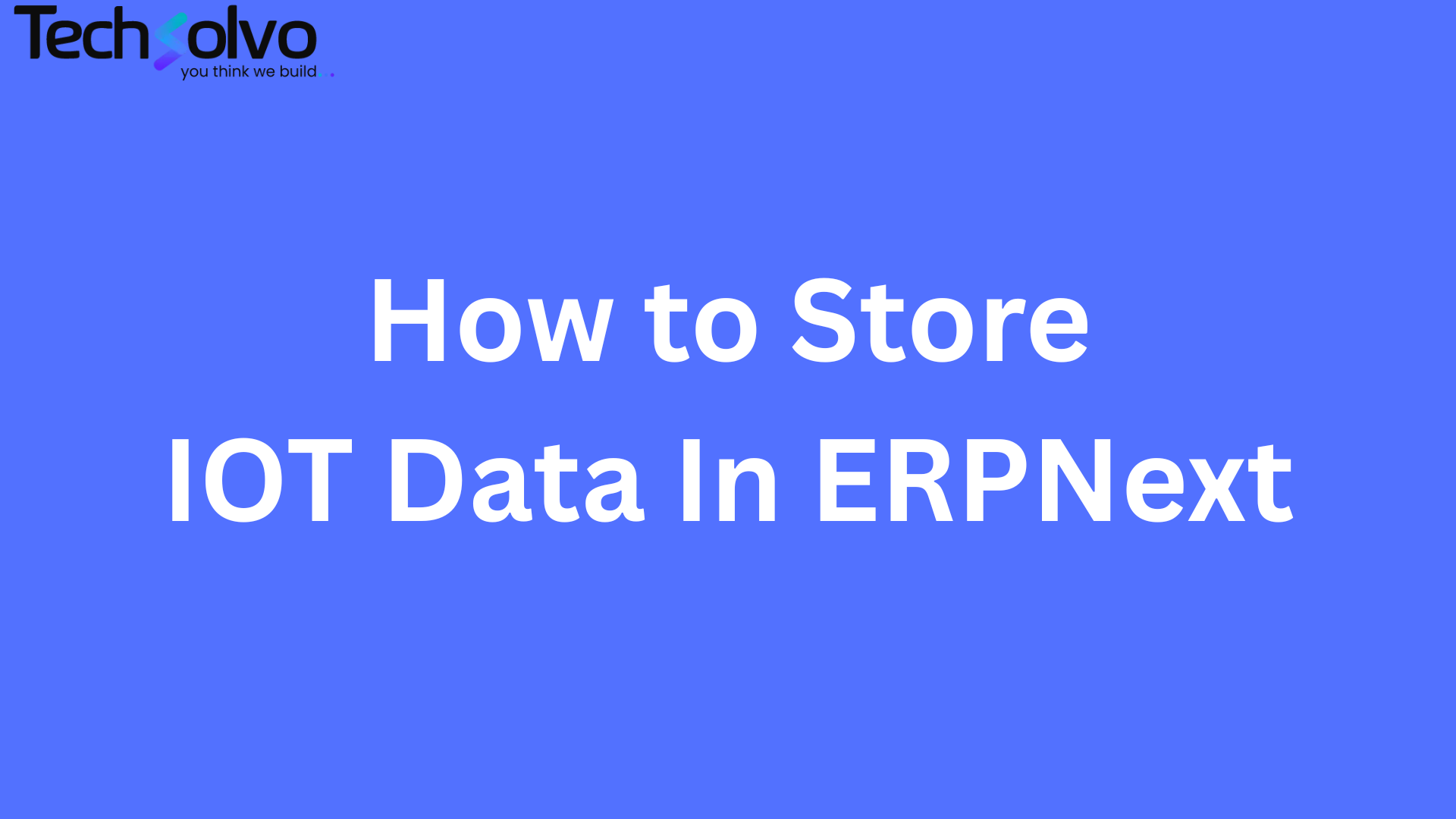
How to Store IoT Data Inside ERPNext: A Complete Guide for IoT Companies
A complete guide for IoT and manufacturing companies on integrating machine-generated dat…
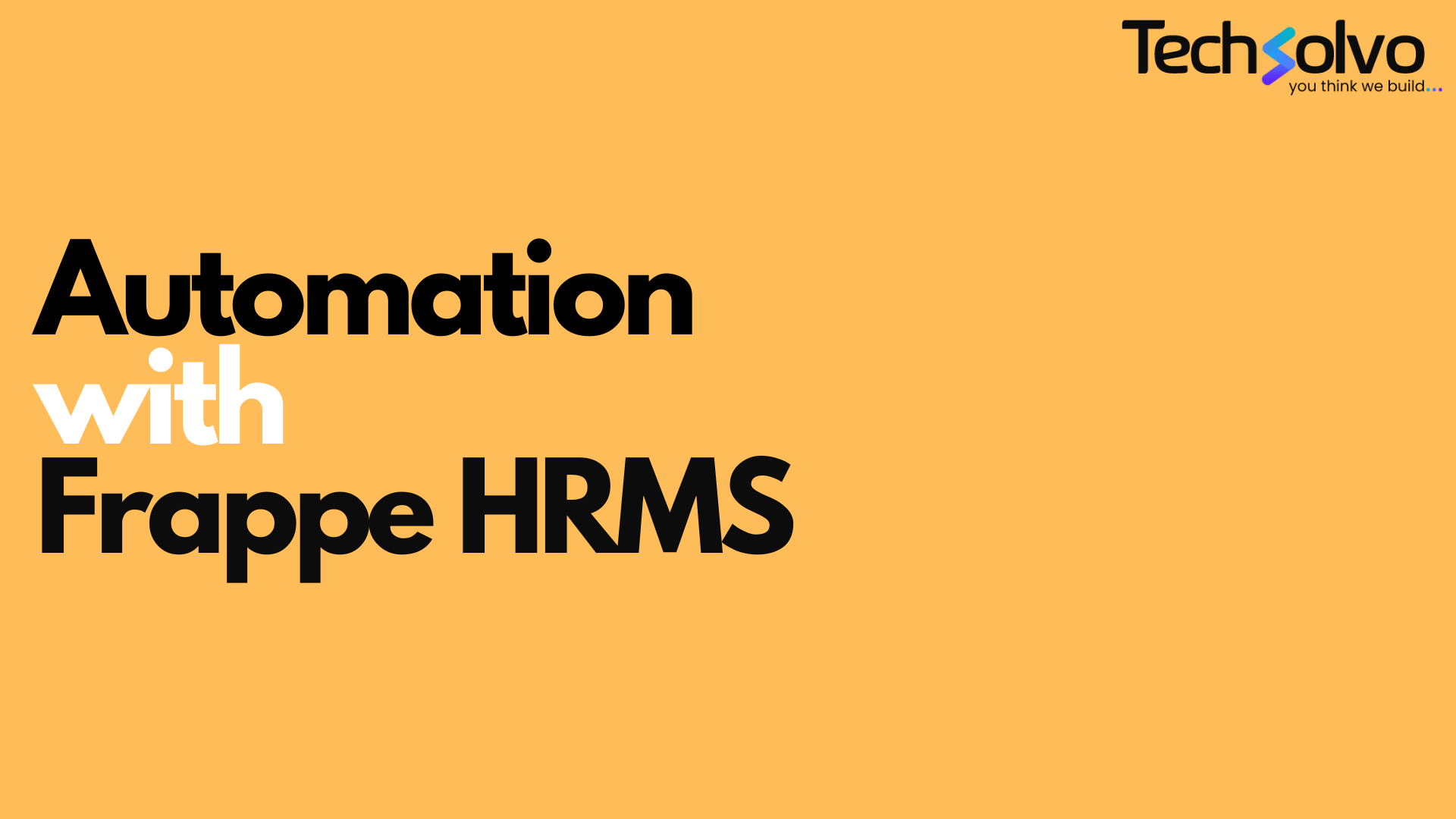
Automation in Human Resource Management with Frappe HRMS
Discover how HR automation with Frappe HRMS can streamline HR operations, enhance employe…

