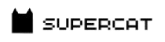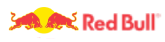why hire remote IBM Watson Studio Developer from techsolvo
-
Unleash Machine Learning Prowess: Techsolvo empowers businesses with expert developers trained in IBM Watson Studio, a cutting-edge platform for building and deploying AI models.
-
Accelerate Innovation: From data preparation to model optimization, Techsolvo's developers navigate the Watson Studio landscape, bringing your AI projects to life faster.
-
Open Source Agility: Their expertise goes beyond IBM's tools. Techsolvo integrates open-source frameworks like TensorFlow and PyTorch, maximizing flexibility and customization.
-
Seamless Scalability: Whether you're a startup or an established enterprise, Techsolvo's developers ensure your AI solutions scale efficiently with your growing needs.
-
Trusted Partnership: They don't just build models, they collaborate. Techsolvo works closely with your team, understanding your business goals to deliver AI solutions that impact your bottom line.
Our Remote Hiring Process
-
1
Requirements Gathering
Our team works with you to gather information about your project, including the technical requirements and the type of developer you need.
-
2
Talent
SourcingWe use our network of top-quality developers to source the best candidates for your project.
-
3
Candidate Selection
Once we have identified a shortlist of candidates,You will have the opportunity to meet with each candidate and assess their skills and experience.
-
4
Final
SelectionOnce you have identified the candidate you want to work with, we will work with you to finalize the contract and onboard the developer.
-
5
Ongoing Support
Our project management team will work with you to manage the project and ensure that it is completed on time and within budget.
-
6
Project Management
We provide ongoing support throughout the project to ensure that any issues are resolved quickly and efficiently.
Flexible Billing Process
Hourly billing
Time tracking
Invoicing
Payment methods
Transparent billing
Dispute resolution
See what our clients have to say
Frequently Asked Questions
IBM Watson Studio is a cloud-based platform for data scientists, developers, and analysts to collaborate on building, deploying, and managing AI models. It offers tools for data preparation, visualization, model training, and deployment, all hosted on the IBM Cloud.
Familiarity with data science is recommended, but Watson Studio caters to various skill levels. Beginners can use visual tools and pre-built models, while experienced users can code custom models with Python, R, or Scala.
Yes, there's a free Lite plan with limited resources for learning and tinkering. For serious projects, paid plans offer more storage, compute power, and advanced features.
Watson Studio simplifies the AI development lifecycle, reduces model development time, and fosters collaboration between teams. Its open architecture integrates with popular open-source tools and frameworks.
IBM Developer offers extensive documentation, tutorials, and learning resources on Watson Studio. You can also join the vibrant online community for support and knowledge sharing.
Insights
To properly understand the things that are prevalent in the industries, keeping up-to-date with the news is crucial. Take a look at some of our expertly created blogs, based on full-scale research and statistics on current market conditions.
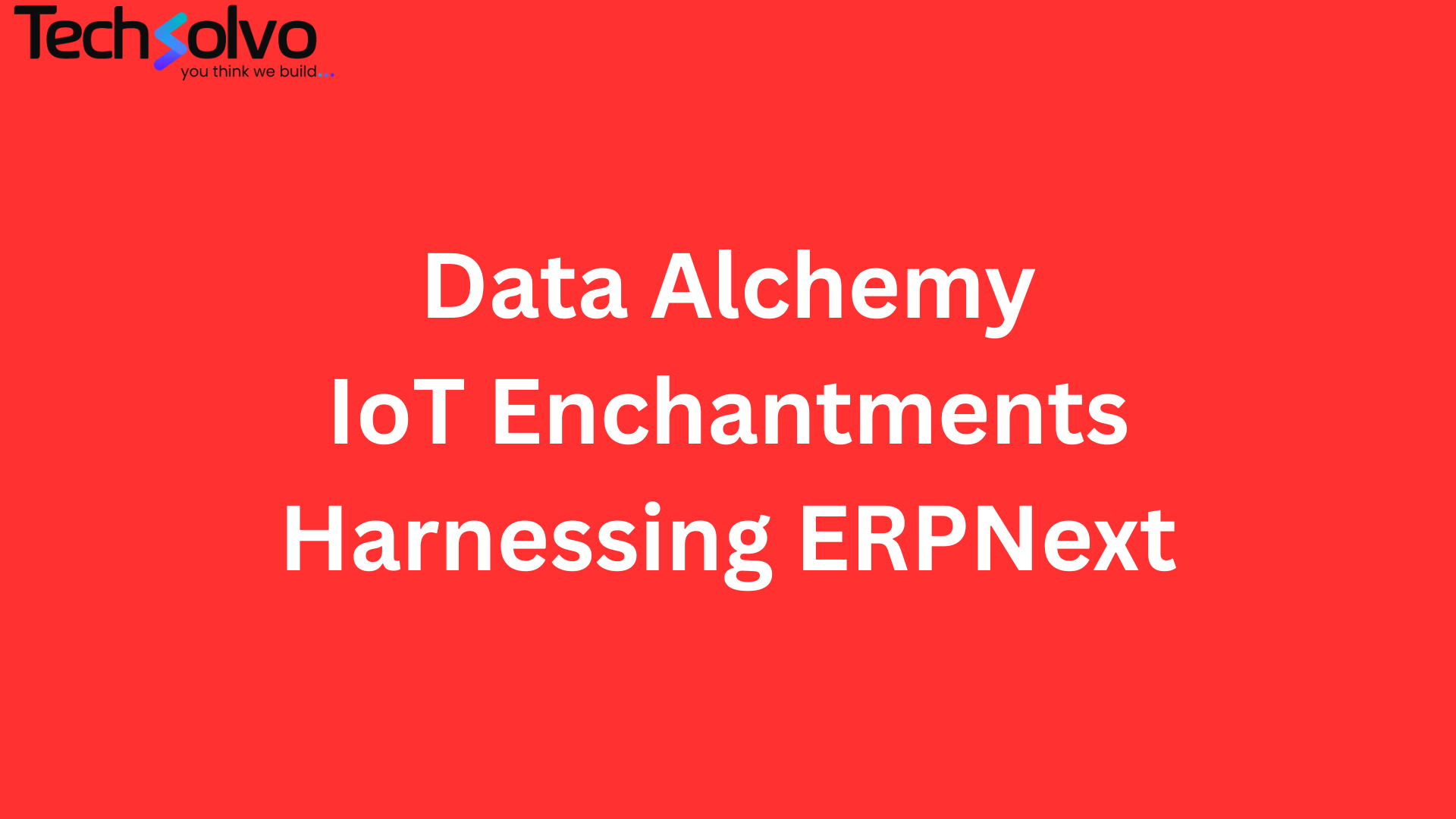
Unlocking the Power of Data Analytics for IoT Devices with ERPNext
Explore how businesses can gain real-time insights from IoT devices using modern data ana…
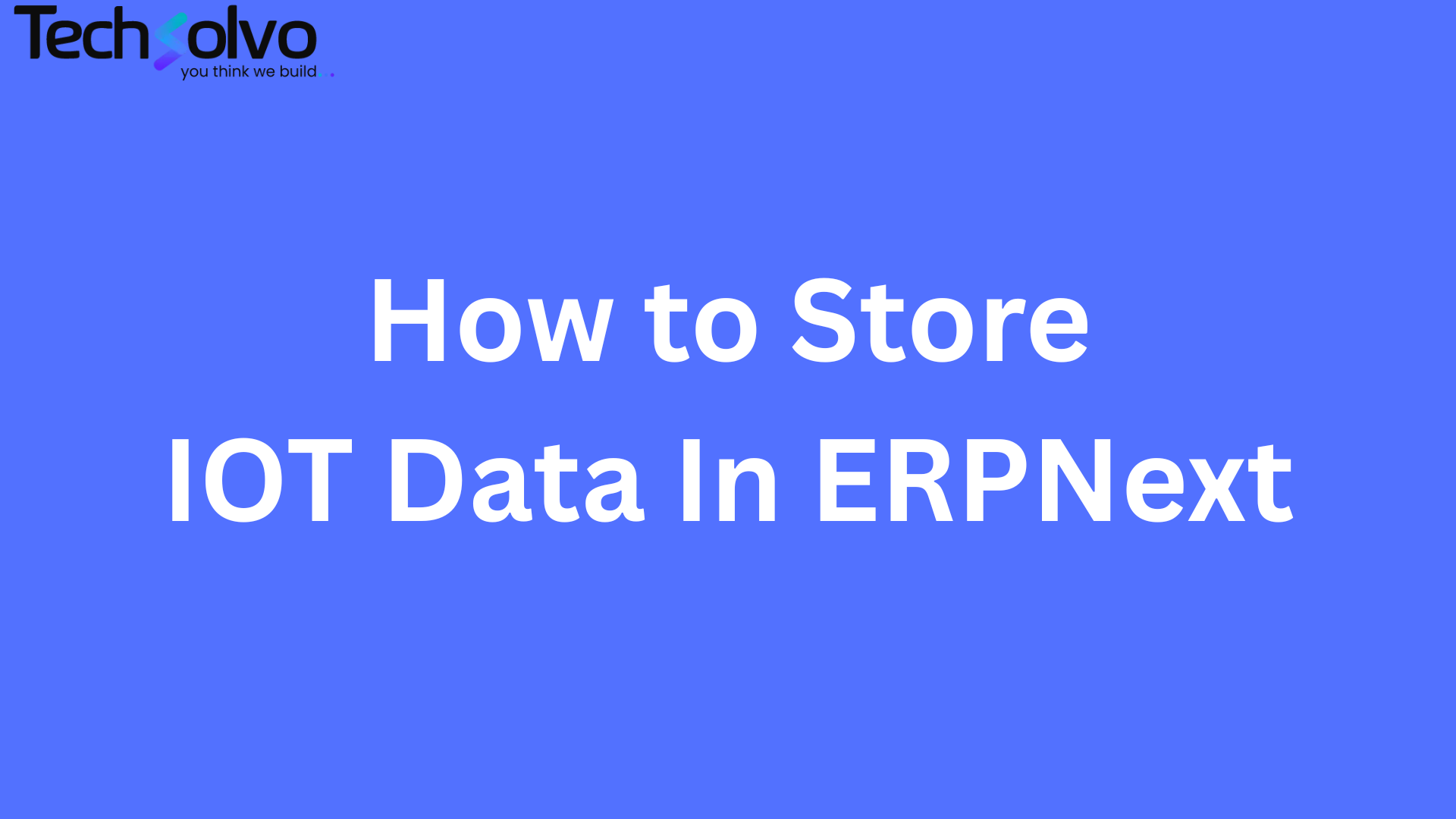
How to Store IoT Data Inside ERPNext: A Complete Guide for IoT Companies
A complete guide for IoT and manufacturing companies on integrating machine-generated dat…
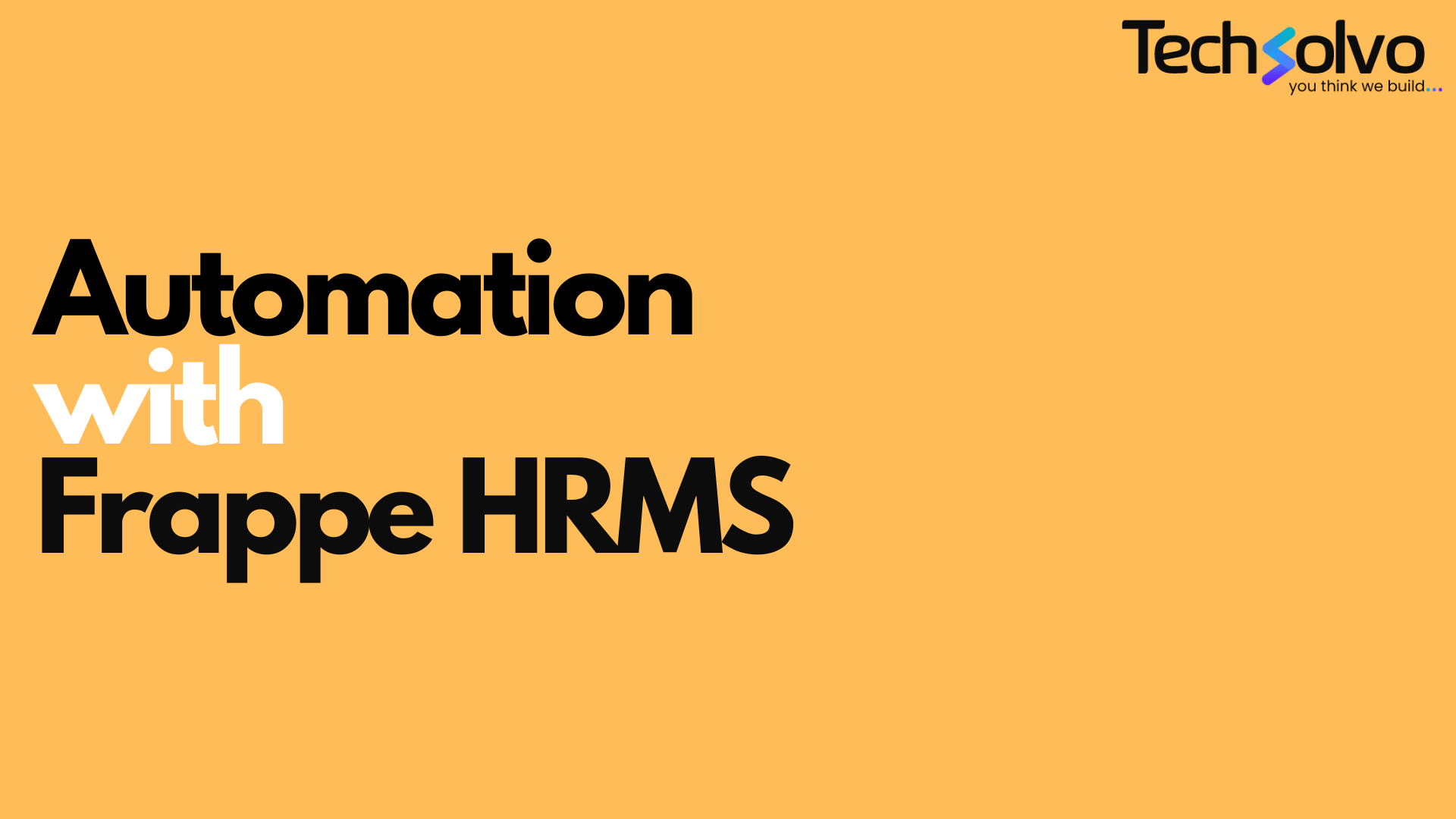
Automation in Human Resource Management with Frappe HRMS
Discover how HR automation with Frappe HRMS can streamline HR operations, enhance employe…